The Syma X8 drones are a favorite platform for an action camera drone upgrade. In very little time you can put your favorite action camera up in the air on a Syma Drone. We like these drones so much that we have reviewed two of them already, the X8HG and X8W. If you already have an action camera like a GoPro, you can modify your X8 for about $10. If you need a less expensive camera then there are other great options out there for under $60.
Now that you know that the Syma X8 camera upgrade is an option, you can save some money and get the least expensive Syma X8 model that meets your needs. You can use the cash you saved on the drone for an action camera. The DB Power EX5000 camera that we put on our Syma for the flight tests even has a WiFi range of about 50 feet, which means you can use your smartphone for close-range first person view (FPV) flight and for taking selfies. Check out our video at the bottom of the post for some aerial footage we got from our upgraded Syma on a very windy day.
Parts and Tools
Assuming you already have either an action camera or a Syma Drone, the parts you will need for this upgrade will cost you anywhere from $10 to $80.
- Syma X8, any model will work. The X8C is the least expensive. You will need to spend more if you want altitude hold. The X8HC is the least expensive option with altitude hold.
- Isolation camera mount. We used this one. We recommend a mount with rubber isolators, this really improves video quality by getting rid of the “jello” effect.
- Action camera. If you want a really nice one, we recommend the GoPro Hero5. You can get great affordable action cameras from Amazon
without breaking the bank.
- Zip Ties (optional but recommended)
There are very few tools required to make this upgrade.
- Small Phillips screwdriver
- Snips or a Dremel tool to remove some plastic.
- (Optional) A drill with a really small bit. We used a Dremel tool because it has a very small chuck.
The Modification
The minimalist modification is super easy:
- You simply slip the drone’s original camera off of the drone
- Slip on the isolation camera mount
- Snap in your action camera
The steps above will get you flying with your upgraded camera, but there are a couple extra steps to really improve performance:
- Secure the camera mount. Put a zip tie through two of the rubber isolation mounts. This will keep the entire camera mount from falling off the drone in an impact. Don’t make them too tight, they should still allow for free movement of the camera mount so that the camera is not tilted and the vibrations from the drone are damped out. Put the zip ties in opposite corners of the camera mount.
- Secure the camera. The camera mount does not hold the camera super tightly. If you are worried about losing your action cam you can put an extra zip tie around it without blocking any of the buttons or the lens.

- Re-position the legs. Most action cameras have a wider field of view than the X8 cameras. This means the drone’s legs will likely get in the picture. Some cameras may have a “narrow” or “middle” field of view option, so you may be able to skip this step if you are alright with capturing narrow field of view video. Luckily it is also easy to swing the legs out of the way. The easy way to do this is to remove one screw from each of the front legs and loosen the other screws slightly. Then rotate the legs out to keep them out of your new camera’s wider field of view. It is a little trickier to land your drone now but it is still pretty stable. The Syma is light weight and nothing is damaged if it falls over during landing.

- Secure the legs. We reused those screws we took out in step 3 to make the front legs more secure. We used a Dremel tool and fine drill bit to pre-drill the holes. We also snipped off the positioning posts that get in the way. We found that a good spot for the legs is when they are sticking straight out to the side.
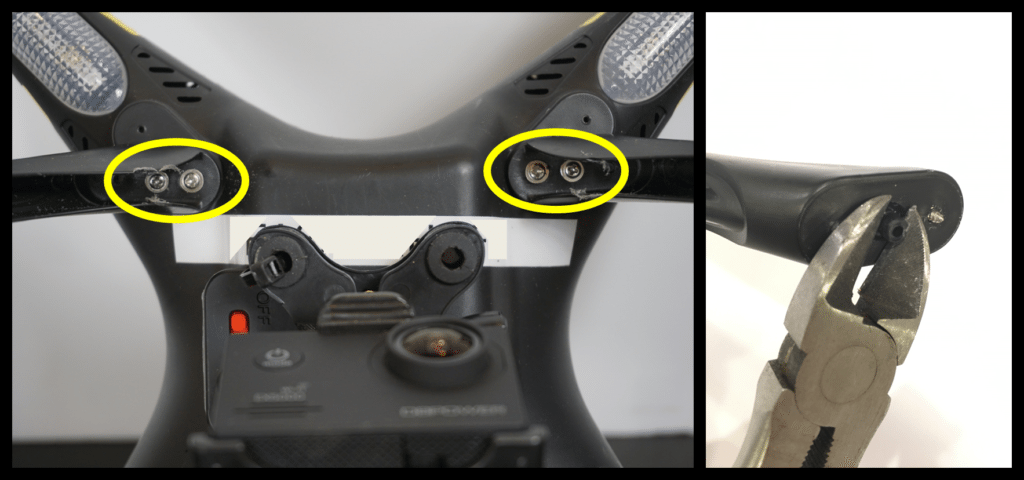
Check out the footage we got from our upgraded Syma X8W
Now that you have your new Syma…
You probably don’t want to stop flying your new drone. We’d suggest picking up some spare batteries. Maybe you want a better camera or a nice case to transport your drone. We can help. We will discuss the best accessories for your new Syma X8 drone, whichever model you fly. Click here to read our article on the best accessories for a Syma X8.
What is the best drone for you???
No worries, Half Chrome Drones has you covered. Maybe you want an aerial photography drone, or maybe you want a fun toy. Want FPV? We’ve developed an advanced system to match you to the right drone. We call it our Half Chrome Drone Cipher™, go check it out. We also are constantly updating our Best Drones Now page to help you stay current.
Maybe you want us to do the work for you???
We’ve flown, crashed and taken pictures with a ton of drones. You want to know which one we think is best? Sure. Are you on a budget? Of course. We have three great articles breaking down the best drones in your budget. Check them out.
Disclosure:
This website contains affiliate links, which means we receive a commission if you make a purchase using these links. For full details visit the disclosures and disclaimers page.
- Beginner
- Discounts
- Wedding
- Youth

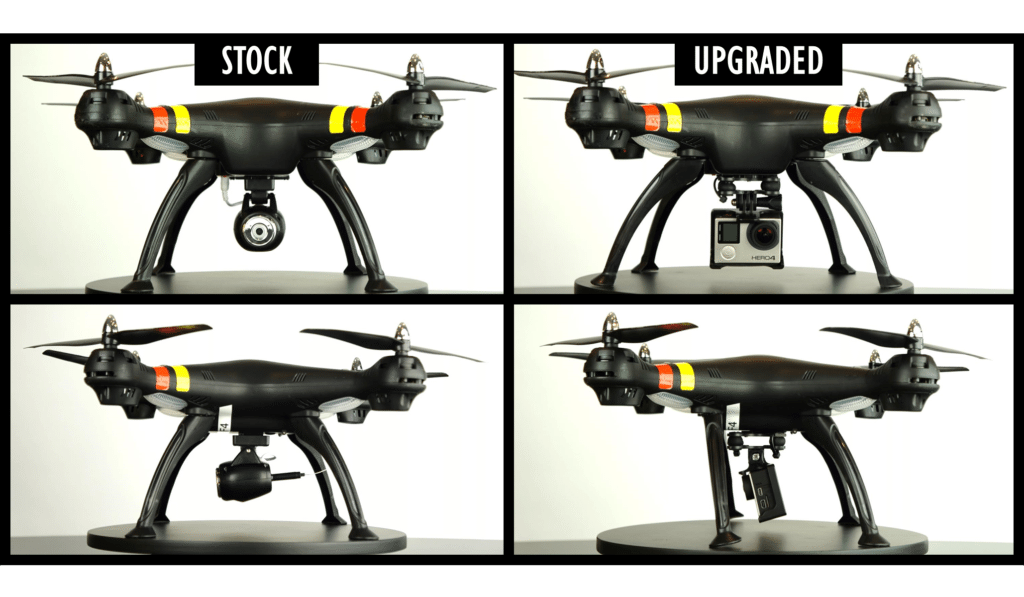



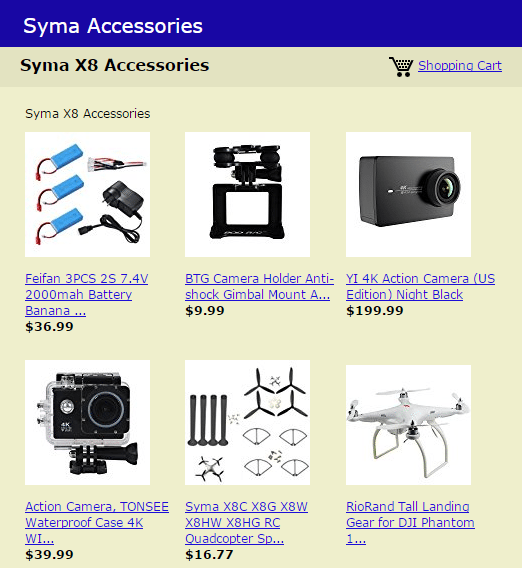














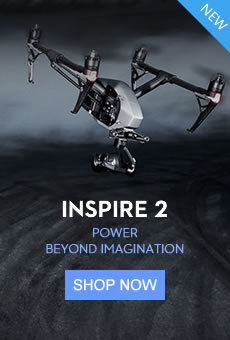


Pingback: MJX X102H, a viable competitor to Syma? - Half Chrome Drones
Pingback: Syma X8HG Full HD Camera and Altitude Hold - Half Chrome Drones
Pingback: Syma X8W -An Excellent Choice for a Beginner FPV - Half Chrome Drones
Pingback: Syma Upgrades their X8 lineup X8SC & X8SW - Half Chrome Drones
Pingback: What is the Best Drone Under $100? - Half Chrome Drones
Pingback: What is the Best Drone Under $50? - Half Chrome Drones
Pingback: Best Drones for Christmas 2016 - Half Chrome Drones
Pingback: Syma X8 Accessories - Half Chrome Drones
Pingback: If You Want to Take High-Quality Aerial Photos, Start Here | Half Chrome Drones
Pingback: Best Drones Now - Half Chrome Drones
Pingback: Syma X8 Pro - Half Chrome Drones