Flying a drone is an entirely new experience when you put on a pair of first person view (FPV) goggles. The world around you disappears and your new perspective is from the nose of your drone. All of a sudden you are onboard the drone flying like a pilot in the cockpit. Choosing the right pair of goggles can be an overwhelming task because there are so many options. We will break it down for you. Keep reading or check out our FPV goggle aStore on Amazon here.
There are a few things you’ll want to know about FPV headsets. First, VR goggles (virtual reality goggles) and FPV goggles are not the same things. VR goggles typically work with your phone and are not compatible with FPV racing without some tinkering. FPV goggles are designed to work with drones and other RC devices. Here are the important things to keep in mind when shopping for FPV goggles:
Screen resolution
This is important, especially for more advanced pilots. The higher the resolution, the finer the details will be in front of you. A resolution of 720 is about the best you can expect out of FPV goggles today.
Screen size
The size of the image is also important. For headsets with one screen, a larger image can be nice. For the smaller, sleeker goggles there are typically two screens and the field of view (FOV) is what matters. The wider the field of view the more you’ll be able to see.
Weight
The weight of the set is also important, especially if you plan on marathon flying sessions. You want to be relaxed and comfortable when flying.
IPD Adjustment
Being able to adjust Interpupillary Distance (IPD), is important since we don’t all have the same distance between our eyes. This is important for any split screen setup like Fat Sharks or even inexpensive cell-phone based split-screen like Google Glass.
Head tracking
Head tracking is the ability to move the camera on your drone by moving your head, a neat feature that needs a compatible camera system. Usually, the camera is set at a fixed angle which makes viewing at different speeds difficult because of the tilting of the drone in flight, but with head tracking you can move the camera for a better viewing angle.
Ventilation
If you have ever gone skiing you know how easily a pair of goggles can fog up. FPV goggles, especially smaller goggles like FatSharks, are prone to fogging. This is why you see most FatShark goggles today with fans built in.
Other features
Some goggles are 3D capable for increased depth perception, but most drones today only have a single camera making this feature not a requirement for many pilots. It is also important to know what kind of drone you are flying. Most racers broadcast 5.8 GHz signals, but some drones like the Phantom 4 Pro need a module and an HDMI connection. Finally, some of the higher end goggles are modular, so you can change receivers or add head tracking and even sometimes fans.
Cost
A basic pair of goggles like the Eachine VR-007 will start around $60 and the top of the line Walkera Goggles 3 are close to $600. There are a lot of things to consider when shopping for FPV goggles. Now that you’ve had your crash course on FPV goggles check out what some of your options are. We’ve broken the goggles into four categories for you: Good (under $100), Better (under $200) and Best (over $200.) We’ve also added an HD/Digital comparison ($450-500.)
Good FPV Goggles
The first time FPV pilot might want to start with an inexpensive pair of goggles. You don’t need all of the bells and whistles when you are learning. You’ll want something that can get the job done and won’t break the bank. We have two solid options for you to consider.
The Eachine VR-007 and the Eachine EV800. They are similar in design but do have some important differences. The VR007 has a smaller 4.3-inch screen and a lower resolution of 480 x 272, but it is lighter in weight. The VR-007 is a very popular option because it is so affordable. The EV800 has a larger 5-inch screen with a better 800 x 480 resolution. The battery is integrated into the headset and it does have a mount for a tripod so you can take the set off of your head, but still fly. It is a little heavier than the smaller VR-007.
They are both good options and good buys under $100 and sometimes the price drops close to $50. The EV800 is a little nicer but carries a $10-20 premium over the VR007. Either way, you’ll enjoy flying your Inductrix, MakerFire, or FPV racer of your choice with your new goggles.

| Check the current price of the VR-007 |
| Check the current price of the EV800 |
Better FPV Goggles
We have two good options for you if you are looking for a little more out of your goggles. The Eachine VR D2 is a good headset that sports a diversity antenna setup for better reception. A diversity antenna is a second antenna that helps boost reception. It also has a built-in DVR to record your flights. You will be hard-pressed to find another headset with a DVR for around $100. The VR D2 has a 5 inch 800 x 480 resolution screen and an adjustable focal point.
If you want to get into the slick racer-style glasses then the Teleporter is a good entry level FatShark model. It has lower resolution 320 x 240 dual screens. The Teleporter does have head-tracking for compatible camera systems, so the camera on the drone can move with the movement of your head. It has a 25° field of view and is much lighter than the VR D2.

| Check the current price of the Eachine VR D2 |
| Check the current price of the Teleporter V4 |
Best FPV Goggles
It is no surprise to see FatSharks in this category, as they are currently the leader in FPV goggles. They make a few different models, but we like the Dominators. There is even an HD version of the Dominator which is their top-of-the-line headset. The Dominator V3 was built for HDMI compatible drones and digital 16:9 video feeds, but you can add a 5.8 GHz receiver for under $30. One of the nice upgrades to the Dominator V3 is the addition of a fan to help prevent fogging. The Dominator HD offers the best-in-class screen resolution and a wider 42° FOV. The HD will also switch automatically between 16:9 and 4:3.
These FatShark models are modular, meaning you can add modules like head tracking or different receivers. Both Dominator versions have a DVR to record your flights. There have been some recent low-cost FatShark imitators worth looking into. Check those out here.
If you are looking for an alternative to FatShark, Walkera makes quality FPV goggles. Their top-of-the-line Goggle 3 features HD screen resolution, head tracking, and is 3D capability. The Walkera goggles do a little bit of everything, you don’t have to mess with modules, but they are a little heavier out of the box.
The Walkeras might be our favorite FPV headset. Some people like the customizability of modular units, but we find it a pain. Walkera took all the best features and put them all in their headset so you wouldn’t have to mess with them.
| Check price of the Dominator V3 |
| Check the price of the HD Dominator V3 |
| Check the price of the Walkera Goggle 3 |
Best Digital/HD Goggles

Recently DJI released their own FPV goggles. The boast some impressive specs 1080p @30fps, head tracking, a remote low latency and 360-degree coverage. They have put two 1920 x 1080 screens into their new goggles. They are built to fly with their own DJI products, but the HDMI port ensures that they will work with other devices. These are high-quality FPV goggles and carry a $450 price tag.
One of the most unique sets of goggles out there has to be the Avegant Glyph goggles. They look like a nice pair of headphones and use projection technology rather than screens to produce the video images. One of the unique features about the Avegant Glyph goggles is that they don’t completely close you off from the environment. When wearing the Glyphs you can still see part of your environment. Claustrophobic people tend to do better with goggles like these. They are high quality, but also come with a hefty $500 price tag.
| Learn more about the DJI Goggles |
| Learn more about the Avegant Glyph Goggles |
So which goggles are best for you?
Picking up a pair of goggles will take flying your drone to another level. But getting the right goggles can be a challenge. For unknown reasons, some suppliers don’t include batteries and you’ll need to make sure you have the right modules if you are buying a modular set. If you still aren’t sure which pair is best you can visit our Amazon aStore. We’ve put together a list of solid FPV goggles for you to review and compare. Click here to check it out.
What is the best drone for you???
Half Chrome Drones has you covered. Maybe you want an aerial photography drone, or maybe you want a fun toy. Want FPV? We’ve developed an advanced system to match you to the right drone. We call it our Half Chrome Drone Cipher™, go check it out. We also are constantly updating our Best Drones Now page to help you stay current.
Maybe you want us to do the work for you???
We’ve flown, crashed and taken pictures with a ton of drones. You want to know which one we think is best? Sure. Are you on a budget? Of course. We have three great articles breaking down the best drones in your budget. Check them out.
Disclosure:
This website contains affiliate links, which means we receive a commission if you make a purchase using these links. For full details visit the disclosures and disclaimers page.
- Beginner
- Discounts
- Wedding
- Youth

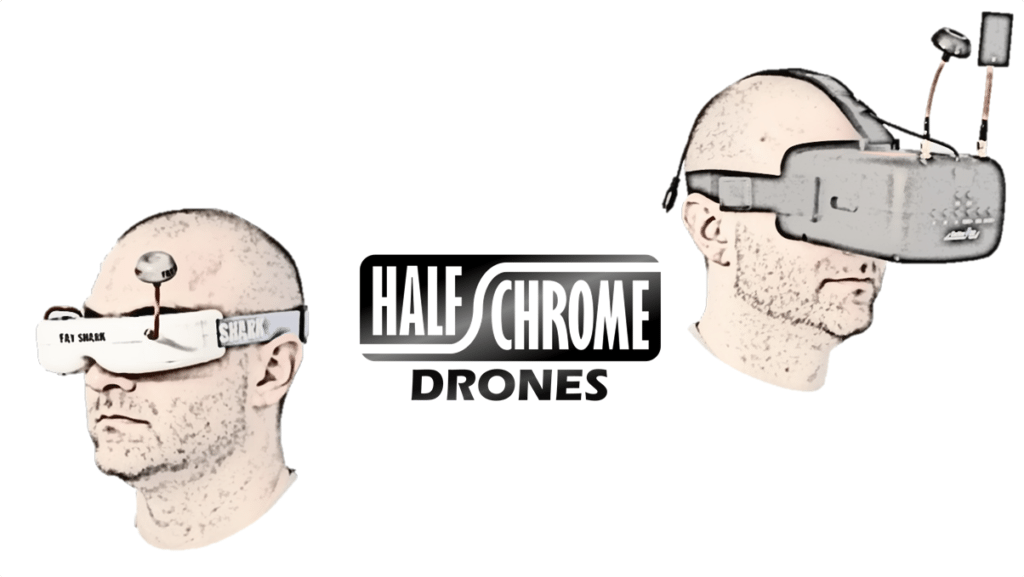
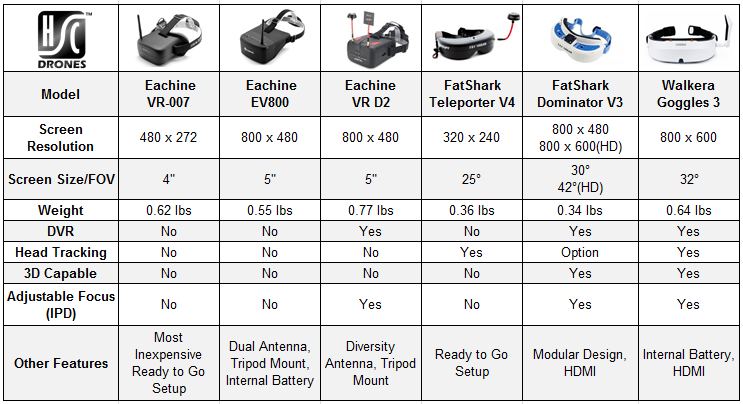
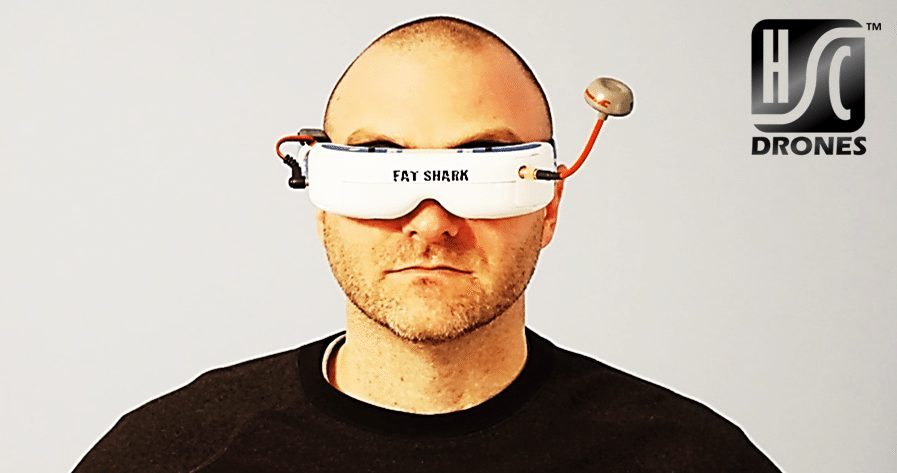
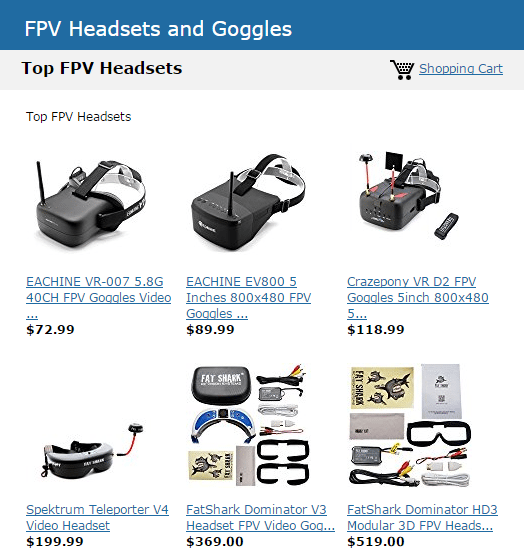














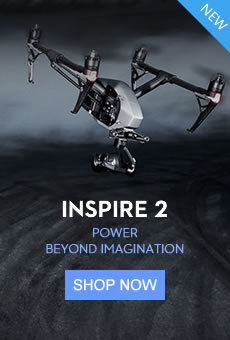
Pingback: Eachine E010C: Is This the Best Entry into FPV? - Half Chrome Drones
Pingback: Eachine E010C: Is This the Best Entry into FPV? | Half Chrome Drones
Pingback: Want to Build a Phantom Alternative for Less Than $200? | Half Chrome Drones
Pingback: Free 3D Printed Inductrix & E010 Frames and Upgrades! | Half Chrome Drones
Pingback: See the World from Your DJI Goggles | Half Chrome Drones
Pingback: May the Force1 Racer Be With You... | Half Chrome Drones
Pingback: Eachine E011: The New Top Dog for Tiny Whoopin' | Half Chrome Drones
Pingback: DIY Drone: Build Your Own Drone Kit for Beginners | Half Chrome Drones
Pingback: Fatshark Killers: The Eachine EV100 and Furibee FB100 FPV Goggles
Pingback: Brushless Micro FPV Quads: What's the Big Deal?
Pingback: Eachine E011: Make your own fpv tiny whoop