The Eachine E014 is a new ducted quadcopter from Eachine. It is a super stable drone with optical flow and it features a 720p WiFi FPV camera. The E014 has a handful of useful and unique features and Eachine did a great job implementing them in their new Eachine Fly app. This little-ducted quadcopter is a very good option and a low-cost alternative to the Ryze Tello. It really is one of the best beginner drones for your money.
The E014 Windmill

The E014 Windmill is an impressively stable drone. Its optical flow sensors combined with altitude hold act together to help keep this drone from drifting. We haven’t seen stability like this from a non-GPS drone with the exception of the Tello and maybe one or two other competitors. The Windmill is less than half the price of the Tello but unlike the Tello, the E014 comes with a remote. By those standards alone, the Windmill seems like a winner, let’s take a closer look.
E014 Windmill Camera

The camera on the E014 is a solid 720p camera capable of taking 2 MP stills. It even has adjustments so you can manipulate things like brightness and contrast if you’d like. The camera doesn’t have image stabilization, so you’ll have to fly slow and steady to get good video footage. It will take pretty good pictures outdoors and in good light. We found the camera to be on par with competitors and certainly better than many drones under $50.
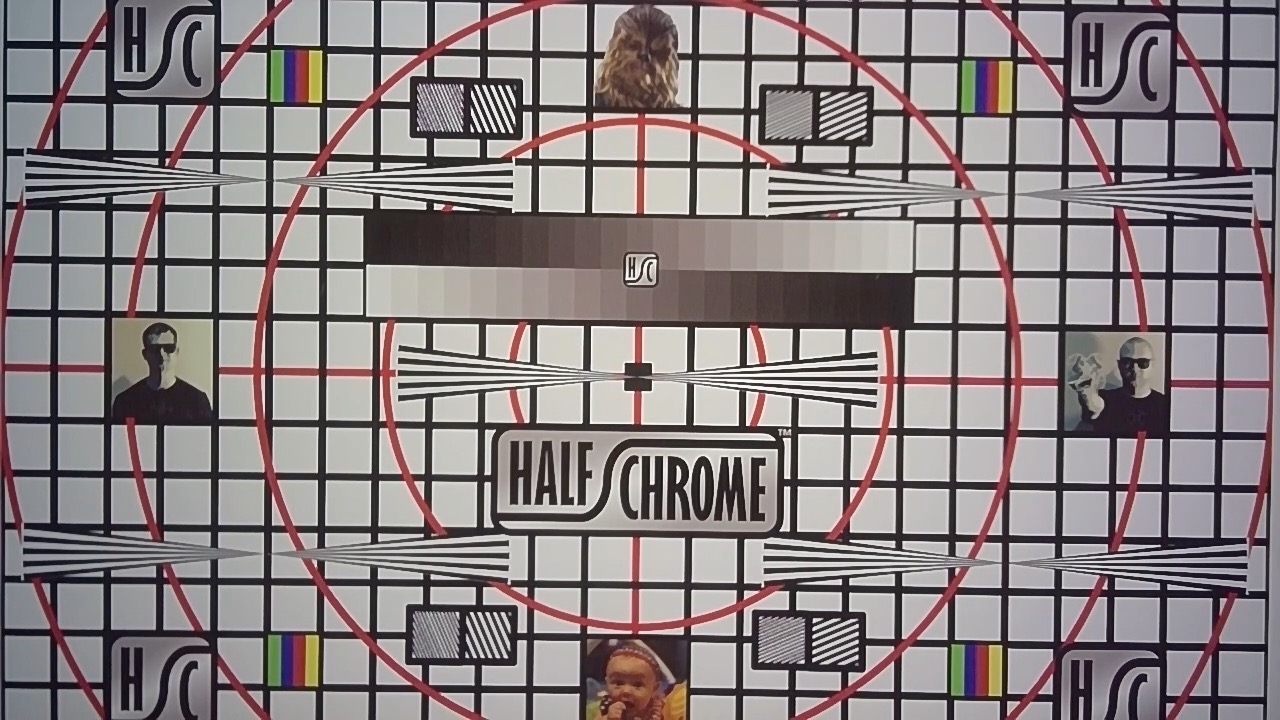
We measured the horizontal field of view (HFOV) of the E014 to be about 49 degrees, which is an equivalent focal length of 40 mm. This is pretty narrow and it contributes to the shakey feel of the video that it records. The Tello’s HFOV is the same when flying with stabilized video but it is very smooth. The Tello actually has a much wider 83° HFOV when flying without stabilization.
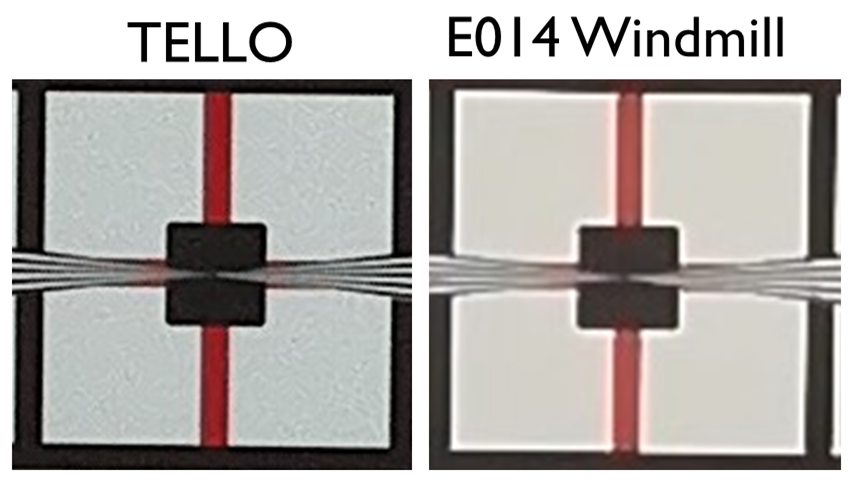
E014 Features

We really like the stability of the E014, but there are a handful of other features that are really nice. The ducted design helps make it durable and safer for kids. It has a fun toss-to-launch feature and the E014 will shut off if you flip it upside down. This is another good safety feature and will help you avoid burning out motors.
Flight Modes Galore
The E014 does not have some of the advanced flight features of the Tello like the “up and away” dronie mode. Most notably, there is no circle flight path option, which is really a stand-out feature of the Tello. That said, the Eachine Windmill has more ways to fly it than almost any other of its peers.
Control 1: The E014 Remote
The E014 comes with a nice remote that has a place to hold your cell phone. It is a solid remote with good feel and labeled buttons. Stay away from the unlabeled central button, it is “return to home” (we think). Like all drones with this feature, it is more aptly named “fly into the nearest wall.”
The Tello does not come with a remote and using a remote with the Tello can be problematic. If you desperately want a remote for your micro drone then the Eachine Windmill is worth considering.

Half Chrome Special Note:
The instructions are written assuming you have the preferred “mode 2” remote. If you buy the model with the mode 1 remote then you will need to do things a bit differently.
Control 2: Optical Flow Off
We can’t stress enough how cool it is to be able to turn off optical flow. Manufacturers need to start giving pilots the ability to turn features on and off. The optical flow on the E014 works great, but if you are trying to learn to fly larger drones with more manual control then you will appreciate the ability to take more control of your Eachine E014 Windmill.
You may also want to turn off optical flow when flying over shiny surfaces or very consistent surfaces like large carpet or grass field. This feature is only available when flying with the remote control.
Control 3 (App): Self-Shooting Mode
By default, the E014 is a selfie drone, intended to be flown with the camera flying the pilot. This is like the ZeroTech Dobby, which also defaults to this mode of flight. For selfie (dronie) enthusiasts this is a good feature. For the rest of us, switch it to Scenery Mode.
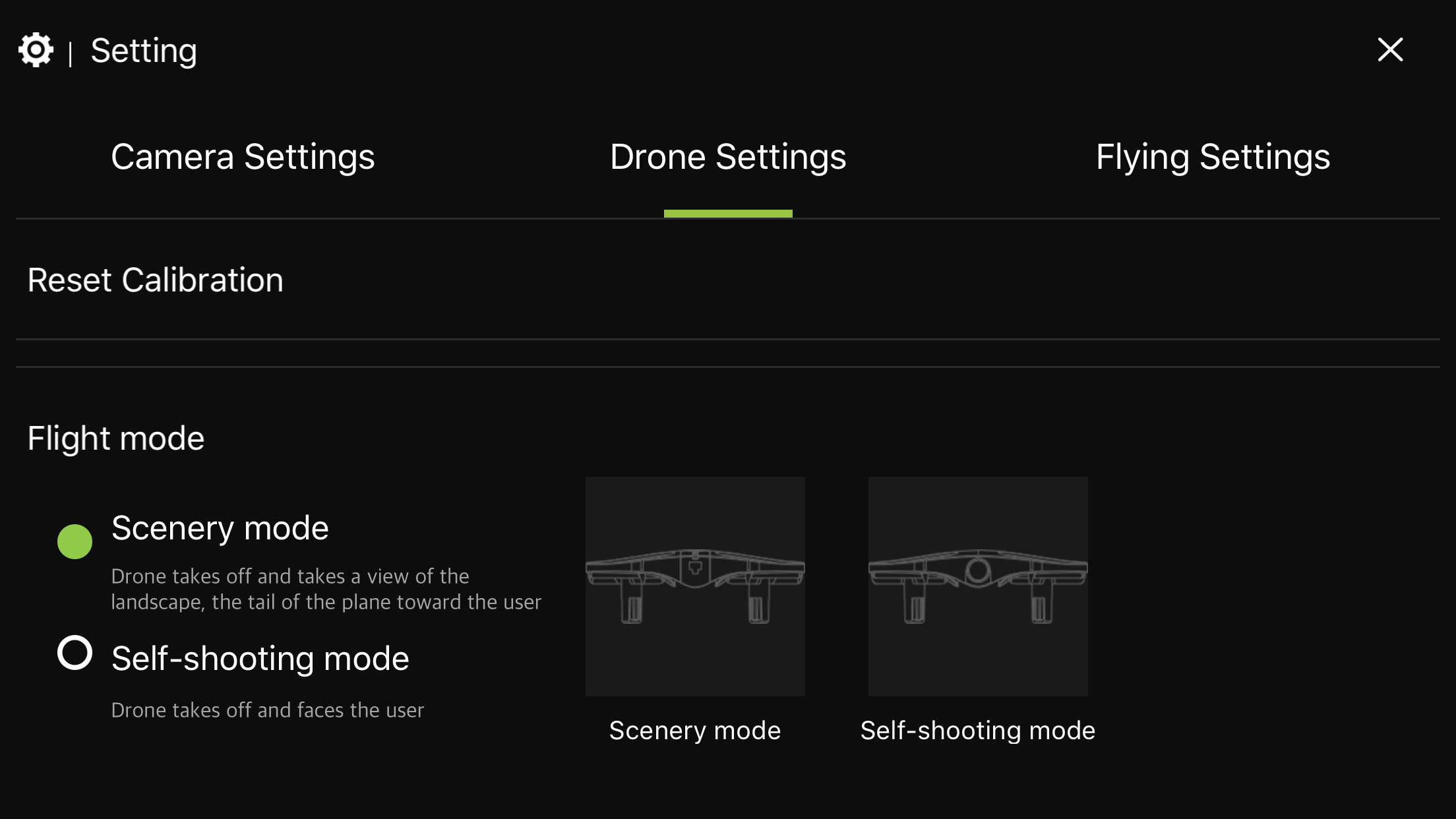
Control 4 (App): Master Mode
Master Mode is just code for what we would call “normal analog control with on-screen controls.” For simpler beginner controls you can use “Normal Mode” which makes minor adjustments one at a time. We switch this option to Master Mode for more control. For reference, the remote is like flying in Master Mode while also using Scenery mode.
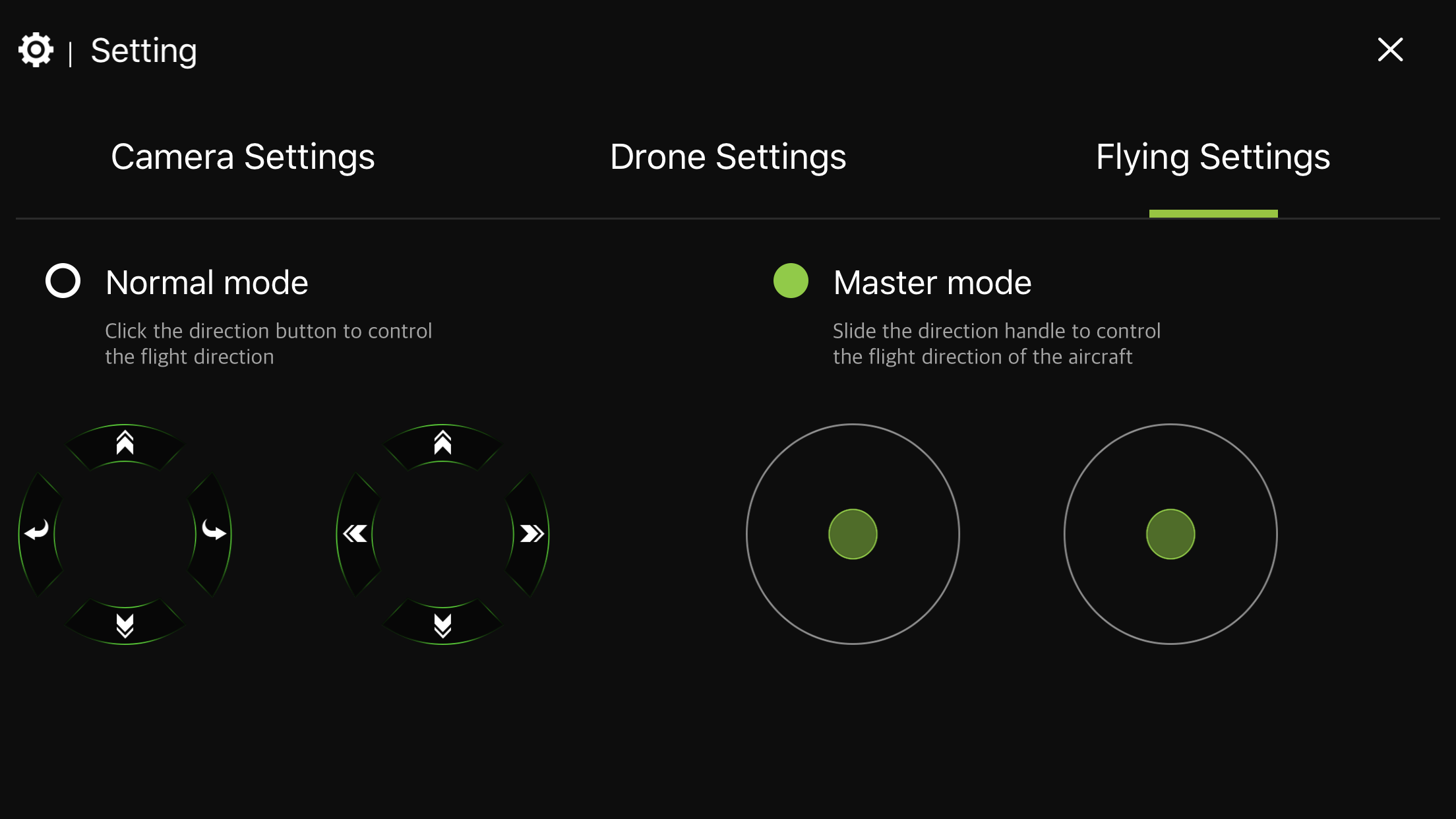
Control 5 (App): Flight Path
Flight Path allows you sketch a path on the screen that tells the E014 where to fly. The Windmill will fly only about 10 feet (3 meters) before you need to swipe again. We like the relatively short travel distance, it helps avoid inadvertent crashes.
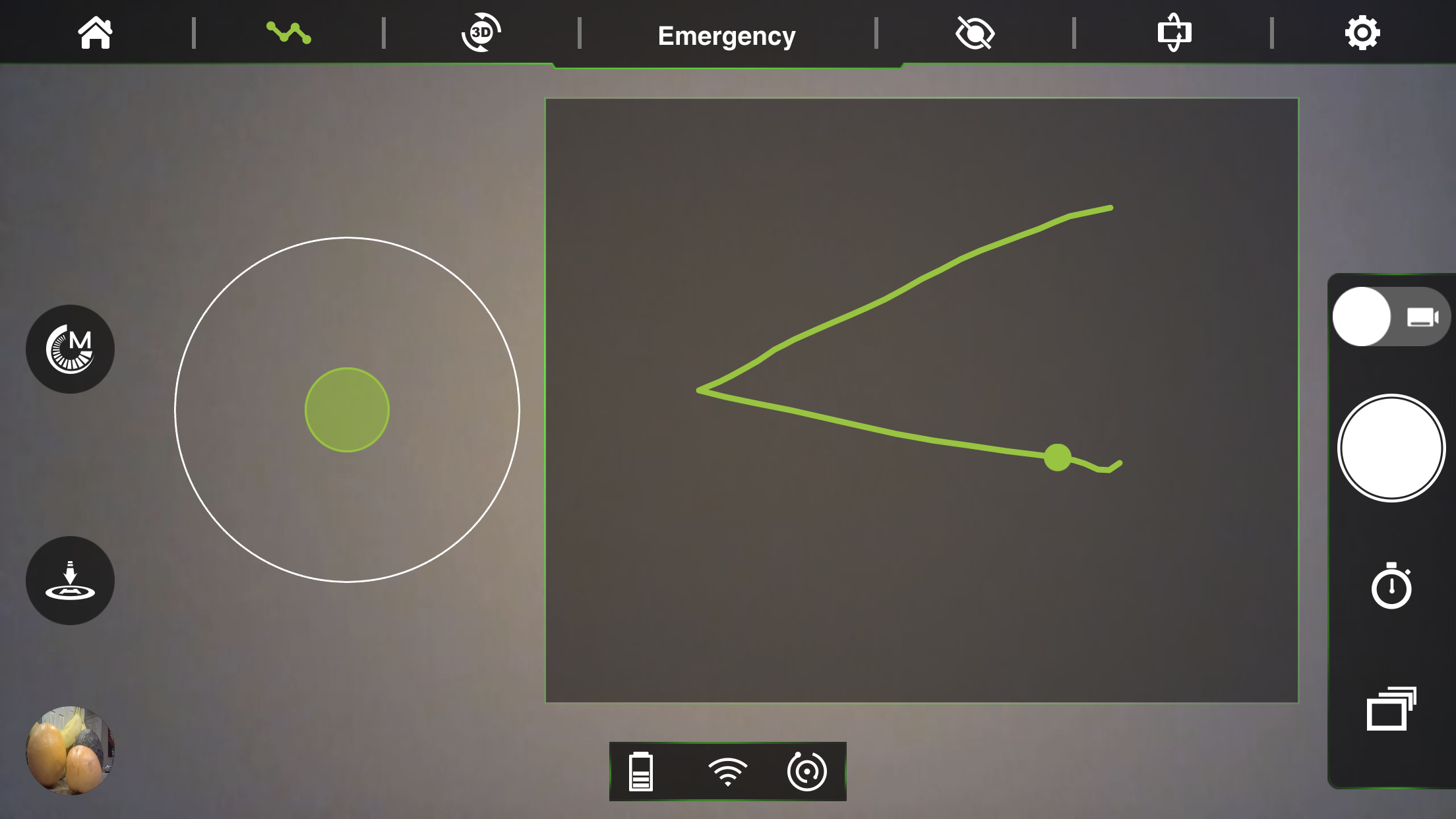
Control 6 (App): Gravity Mode
When using Gravity Mode the path of the drone is controlled with the tilt of your drone. The mode will only steer while holding your right thumb down, which is actually a good thing. The integration of both Flight Path and Gravity Mode are the best we have seen on any drone.
Control 7 (App): Phone Joysticks

Included with the Eachine E014 are some small suction-cup sticks that you can put on your smartphone for added control when flying with the app. We found the “phone joysticks” did make it easier to control since the on-screen sticks don’t automatically adjust to where you put your thumbs down like they do with the Tello. The phone joysticks can get in the way a little when trying to access other onscreen controls, but they are a nice addition if you don’t want to pack the remote with you when you travel.
E014 Windmill – The Tello Killer?

There are some definite downsides to the Eachine E014 that are worth mentioning. First, the flight time is a wimpy 5 minutes, if you are lucky. That’s nothing compared to the record-holding Tello at 13 minutes. You can’t replace the battery with spares, so you are left waiting 40 minutes for a charge between short flights.
You also don’t get stabilized video and photos from the E014, a major limitation in our opinion. The camera is good, but doesn’t stand up well against the Tello. If you want stabilized video under $100, then the Tello is what you need. Learn more about the Tello here.
| Order the Ryze Tello |
That said, the E014 is a great value. It is a great drone for kids with the prop guards and it is a well-polished drone. With suction cup phone joysticks and an included remote there are three ways to fly they E014 as well as multiple flight modes available in the app.
Should I Get an E014?

The Eachine E014 is an excellent option. If you are looking for a good beginner drone or something for kids this is a solid quadcopter. It is durable, portable and has a good camera. It isn’t perfect as the flight time is limited to 5 minutes and without a removable battery you will have to wait in between flights. However, for under $50 this is one of the best options out there. We see it finding its way onto our best drones list ASAP.
| Order the Eachine E014 Windmill |
More Drones…

Every month we update what we believe are the best drones on the market. Check out Best Drones Now. We have also created the one-of-a-kind Half Chrome Drone Cipher™. You answer a few questions and we’ll pair you with the best drone for you.
| Best Drones Now |

Do you want to search by price? Click on your menu above or we can break it down for you. Check out drones under $50, from $50-100, from $100-200, from $200-500 or over $500. Maybe you like a good Top Ten list, we’ve got you covered.
| Drones by Price |
Learn More…
If you want to learn more about taking great pictures or flying FPV then check out our comprehensive guides on those topics. Also take a look at our articles on how to choose the right drone for great aerial photos or for getting started flying race drones. Learn more about drones and how to get the most out of them in our Drone Academy. In the Academy we also detail some of the advanced testing we do, including our recent addition, drone thrust testing.
| Drone Academy |
I Want Videos…
Did you know that Half Chrome has its own YouTube Channel? We have reviews, flight tests, crashes, 360-degree videos and more. Check it out and subscribe today.
| Half Chrome YouTube Channel |
Disclosure:
This website contains affiliate links, which means we receive a commission if you make a purchase using these links. For full details visit the disclosures and disclaimers page.
- Beginner
- Discounts
- Wedding
- Youth


















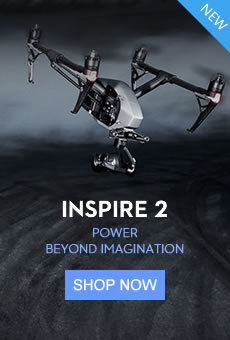
Pingback: JXD 528: A Sub $60 GPS Drone. Is This the Tello Killer?