Recently we learned how to program the Ryze Tello using Scratch. However, the experience wasn’t intuitive and it didn’t work as well as we believe it should. In order to get the drone to do what we really wanted it would require quite a bit of tinkering. Upon searching the internet we found another way. Droneblocks.

What is Droneblocks?
Droneblocks is a tool that allows you to drag and drop commands for your drone. The drone will then fly those commands in the sequence you choose. It looked pretty simple so we thought we’d give it a try.
Not only does Droneblocks work with the Tello, but you can also use it to program your DJI Phantom, Inspire and even Matrice 100 if you so choose. We will save that for another day.
Droneblocks and the Tello
In order to fly your Tello using Droneblocks you’ll have to download it from the app store. It is a free iOS app and hopefully will be available on Android soon. Once you have the app you’ll need to connect your smartphone to the Tello’s WiFi network. From there you’ll have to connect the Tello by pressing the menu in the upper right and choose the connect to Tello button. Once you have connected you can start programming.
Programming the Tello
To program the Tello using Droneblocks you simply drag and drop the commands from the menu on the left. There are plenty of navigation moves to choose from and you can customize altitude and speed . You can add loops and logic, math and variables as you decide how complex you want to make your mission. Once you have everything planned out you can preview the mission code, save the mission or launch the mission from the menu on the right.

Using Droneblocks is both easier and more reliable in our experience than trying to program the Tello using Scratch. We would definitely recommend giving it a try. You don’t have to be an experienced coder to get your Tello up in the air with Droneblocks.
Drones in Education
Droneblocks was built to help get kids excited about coding and programming. As an educator myself, I have to applaud them. I will be sharing Droneblocks with students at our local high school aeronautics class as part of the upcoming multicopter unit.
| Order a Tello from DJI | Order a Tello from Amazon |
More Drones…

Every month we update what we believe are the best drones on the market. Check out Best Drones Now. We have also created the one-of-a-kind Half Chrome Drone Cipher™. You answer a few questions and we’ll pair you with the best drone for you.
| Best Drones Now |

Do you want to search by price? Click on your menu above or we can break it down for you. Check out drones under $50, from $50-100, from $100-200, from $200-500 or over $500. Maybe you like a good Top Ten list, we’ve got you covered.
| Drones by Price |
Learn More…
If you want to learn more about taking great pictures or flying FPV then check out our comprehensive guides on those topics. Also take a look at our articles on how to choose the right drone for great aerial photos or for getting started flying race drones. Learn more about drones and how to get the most out of them in our Drone Academy. In the Academy we also detail some of the advanced testing we do, including our recent addition, drone thrust testing.
| Drone Academy |
I Want Videos…
Did you know that Half Chrome has its own YouTube Channel? We have reviews, flight tests, crashes, 360-degree videos and more. Check it out and subscribe today.
| Half Chrome YouTube Channel |
Disclosure:
This website contains affiliate links, which means we receive a commission if you make a purchase using these links. For full details visit the disclosures and disclaimers page.
- Beginner
- Discounts
- Wedding
- Youth

















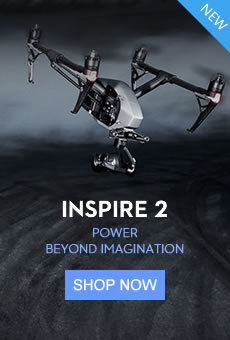
Pingback: Program the Ryze Tello in Scratch (Step By Step Process)
Pingback: Half Chrome Drones: Free Drone Giveaway - Half Chrome Drones