The Zerotech Dobby was an impressive drone when it was released a couple years ago, but the price tag was a little high. Many drone enthusiasts initially cringed at the idea of a “selfie drone” but with other small flying cameras gaining popularity (like the DJI Spark), the idea is now more mainstream. Now that the Dobby is under $200 it is one heck of a deal.
| Order a Dobby from GearBest | Order a Dobby from Amazon |
We took a look at the camera quality and features of the Dobby and found it to be a compelling option at its new low price point. Its camera still stands up well to the competition. With the price tag falling closer to $200 it is definitely worth another look.
ZeroTech Dobby
If you are looking for a foldable GPS quadcopter with some sweet flight modes then keep on reading.

The Original Selfie Drone

Personally, I’m not a big fan of selfie drones or even selfies for that matter. That said, there is no doubt that the Dobby started a fad of sorts by introducing the original “selfie drone.” While I think the idea of purchasing a drone to take pictures of myself is odd, I do like the idea of a small but portable drone with an HD camera that has multiple shooting modes. The Dobby is just that, a small and portable HD camera, that happens to be able to fly with the help of your phone.

The Dobby Camera

The Dobby sports an impressive 13 MP 4K camera. It has built-in electronic image stabilization (EIS) that does a very nice job of smoothing out the drone’s movements. Dobby was built to fly slow and steady. If you accelerate more quickly you’ll notice some odd EIS cropping. So fly slowly and you’ll be happy with your video.
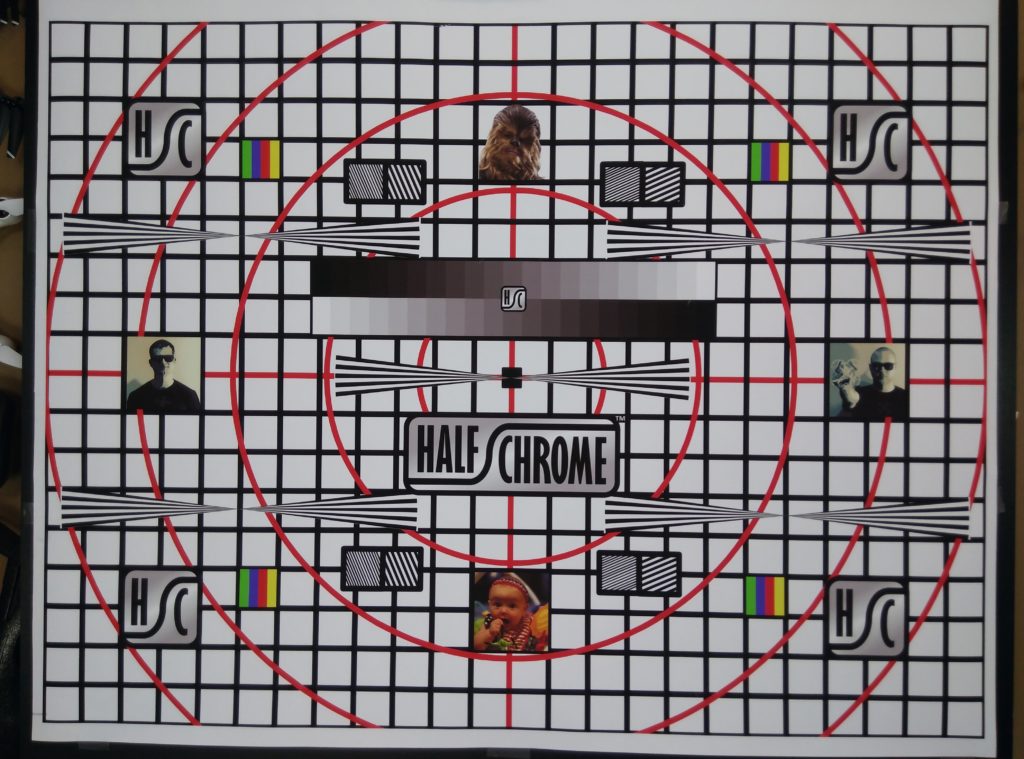
I was shocked to discover that the image quality of the Dobby holds up extremely well to its more expensive peers. When you see the video and photos the Dobby produces you will see why it initially demanded such a high price tag.
Dobby Usability

The Dobby was a very easy drone to fly. Its sensors do an impressive job of keeping the drone steady and level. Dobby has a handful of different modes that make it easier to fly than some other drones, but it also has modes that give the drone pilot the ability to maneuver it like a standard quadcopter.
Dobby Drawbacks

We weren’t able to get our Dobby connected to a new iPhone 8 or the Google Pixel. These two newer phones didn’t work and we aren’t sure why. It did work well with the iPhone 7+ and iPhone 6 we tested. The camera angle is adjustable, but only manually. Once you are in the air you’ll have to deal with the angle you chose. Flying with your smartphone isn’t ever my personal preference and it is a little disappointing that you can’t pair it with a real remote control. That said, with the stability of the Dobby and given its intended purpose, this is not a major limitation.
***WARNING*** Follow the battery charging instructions. The Dobby charger will let you plug the battery in backward (a rookie design mistake). Doing this will completely discharge the battery and render it useless.
Should You Get a Dobby?

There are not many options for drones that combine a small foldable size with a crisp HD camera. If you are looking for something inexpensive and portable then the Dobby is a good choice. With other drones in the price range producing sub-par image quality, you will be impressed with the Dobby’s camera. The major limitation seems to be app support, with the latest generations of smartphones not pairing with the Dobby.
Other Options

The Yuneec Breeze is another good option if you are looking for an HD camera drone with electronic image stabilization for around $200. If you have a slightly larger budget we’d recommend taking a look at the $399 DJI Spark. It will give you a two-axis mechanical gimbal and is a spectacular beginner aerial photography drone. If you aren’t ready to spend $200 on a quadcopter then take a look at the Ryze Tello. It is the best drone you can buy for under $100.
| Order a Dobby from GearBest | Order a Dobby from Amazon |
More Drones…

Every month we update what we believe are the best drones on the market. Check out Best Drones Now. We have also created the one-of-a-kind Half Chrome Drone Cipher™. You answer a few questions and we’ll pair you with the best drone for you.
| Best Drones Now |

Do you want to search by price? Click on your menu above or we can break it down for you. Check out drones under $50, from $50-100, from $100-200, from $200-500 or over $500. Maybe you like a good Top Ten list, we’ve got you covered.
| Drones by Price |
Learn More…
If you want to learn more about taking great pictures or flying FPV then check out our comprehensive guides on those topics. Also take a look at our articles on how to choose the right drone for great aerial photos or for getting started flying race drones. Learn more about drones and how to get the most out of them in our Drone Academy. In the Academy we also detail some of the advanced testing we do, including our recent addition, drone thrust testing.
| Drone Academy |
I Want Videos…
Did you know that Half Chrome has its own YouTube Channel? We have reviews, flight tests, crashes, 360-degree videos and more. Check it out and subscribe today.
| Half Chrome YouTube Channel |
Disclosure:
This website contains affiliate links, which means we receive a commission if you make a purchase using these links. For full details visit the disclosures and disclaimers page.
- Beginner
- Discounts
- Wedding
- Youth

















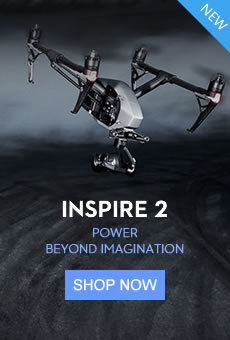
Pingback: What is the BEST drone under $200? Let's find out!
Pingback: AEE Sparrow - Is AEE's First Selfie Drone Any Good?
Pingback: Eachine E014: Tello Stability at Half the Price
Pingback: The Flyze Jello, I Mean RedPawz R020 (Not a Ryze Tello Ripoff...)
Pingback: Funsnap iDol Drone - Half Chrome Drones
Pingback: Simtoo XT175 Fairy Drone - Half Chrome Drones
It’s 2021 and the Dobby can be had at bargain basement prices. Mainly due to the fact that more and more cheap drones have come out and that Zerotech has abandoned it.
It’s still a great little drone to take some arial family pictures. I’ve modded mine as much as I dare to, including removing a lot of plastic by dremel and replacing the gaping holes with lightweigh mesh to keep debri out. I’ve also done the “CPU mod” (removing CPU heatsink and moving the fan from the back of the drone to up top over the CPU). This has kept the drone cooler, but also requires you to cut into your drown so you can mount the fan with an air hole over the CPU.
Finally, I’ve noticed that some have complained that the connections where the motors mount to the plastic are showing cracks. I’m guessing this is a weak spot, but there are 3D printed files out there that basically work like a cup that covers that area reinforcing it. I’ve done that mod as well to future proof it.
I’ve owned DJI Spark and the DJI Mavic Pro. And I have to admit I absolutely LOVE DJI drones. It’s the de-facto drone to look up to. With that being said, I’m also loving the Dobby despite it’s short flight time. (My only true gripe, and the false 4K advertising. 4K pics, not videos.)
Just remember, Zerotech ditched the Dobby. But there are 3rd party Wifi controllers on the App stores that will work like a charm.
Great write up on the Dobby. Will you ever follow up with using it in 2021?
Sorry for the double comment, can’t see a way to edit my previous one.
I forgot to mention the main reason I love the Dobby – It’s small! So is the Spark, but the Dobby folds away nicely. (Wish the propellers stayed tucked away.) Which means I bring it everywhere with me. Plus it’s now less than 100 USD on places like eBay. Got mine for 50 USD with four batteries. So I’m not worried if it gets destroyed which means I’m not very careful with it. I don’t baby it, so sand at the beach? No worries. Rains a little? Who cares? This has made it so I use a drone so much more often. While for birthdays and major events I’ll whip out one of my DJI’s, but for just family fun the Dobby is my go-to.
Thanks again.