The latest trend in photography is 360° cameras. Drone pilots are thirsty to see this technology put up in the air where it belongs. There are some complete systems that you can already buy for drones, but they will set you back several hundred dollars and they are typically dedicated to a single drone model. We would rather focus on a camera that you can put on any drone, and you can do it for less than $150.

LG 360 Drone Cam
The LG 360 Cam is the Half Chrome top value pick for drone 360° videography. Why is this camera the best? In simple terms, it’s inexpensive, lightweight, and has good 2.5K video recording capability. For more details on this camera and a complete review of similar cameras, check out our review of low-cost 360° cameras.
Take a look around the picture above by grabbing and dragging. This image is a snapshot from the video at the end of the article, so it doesn’t show off the full 16 MP capability of the camera’s photos. Below is a full resolution photo showing that the camera has good focus even from just 2-3 inches away.
Modifying a Phantom
The DJI Phantom 3, Phantom 4, or Phantom 4 Pro can be upgraded with a 360° camera pretty easily. We recommend you put the camera on the bottom of the drone for the best view of the ground. For this simple modification you will need the following supplies as well as a saw and a drill Don’t worry, the saw is for cutting the wood, not for cutting the drone.
- 1/4-inch plywood
- Heavy duty zip ties (you don’t want cruddy zip ties holding up your camera)
- 1/4-20 screw, like these, which are designed for tripods
For an easy-to-use complete list of parts that you will want for a 360° camera upgrade check out this Amazon aStore.
Not familiar with Amazon aStores? The aStore we created is nothing more than a curated list of products that we recommend. It is an easy way for you to add things to your Amazon cart. When you are done picking items you are interested in, you can select “Proceed to checkout” and it will send you to Amazon. There you will have an opportunity to add the items you selected to your Amazon cart.
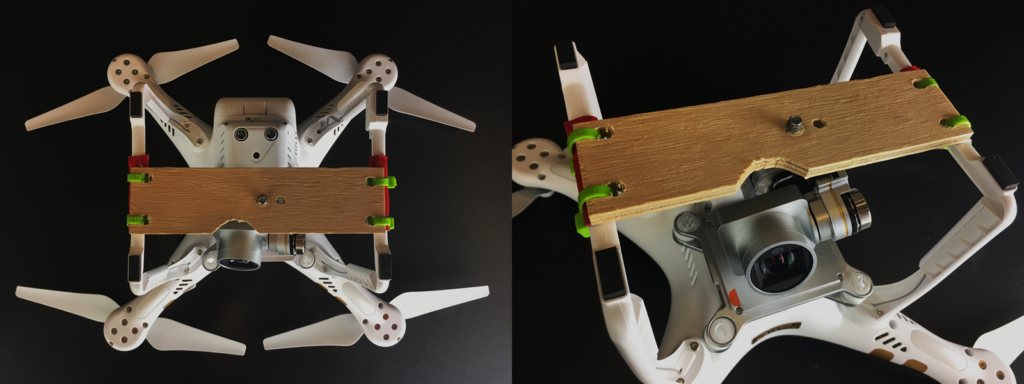
Cut out a piece of wood that is about 1.5″ x 6.5″. You will also need to remove a small section of wood if you don’t want the gimbal to hit during the Phantom’s start-up procedure. Drill four holes in the corners and one in the center that the screw will go through. Zip tie the wood under the camera making sure that the downward stability camera and ultrasonic sensors are not blocked by the wood. Double-sided tape to keep the wood from sliding around and (maybe) reduce some vibration is optional.
What about that screw sticking out under the drone?
If the srew is tight in the wood it will poke out approximately 1/4 of an inch, so the drone will tip around a bit if you are on hard ground. We took off and landed in grass to avoid this issue. Or if you use our modified take-off pad it won’t be an issue.
But where is the camera?
There are two ways of putting that camera on. The safest way is to take off and land by using a landing pad with a 4-inch hole in it. It can be risky to land with roughly +/- 1.5-inch accuracy, so be careful. Exercise caution! Half Chrome assumes no liability if you or your drone are harmed while attempting this.

The approach we used was to screw the camera on and off the drone mid-flight. We could have also used something like a snap-on GoPro accessory, read below for more details on that. Exercise caution! Half Chrome assumes no liability if you or your drone are harmed while attempting this. Out of concern for your safety, we can’t actually recommend you attempt this.
I must admit, I was very nervous the first time I tried this approach. We made sure the drone was stable with good sensor function and GPS connection before we attempted screwing on the camera. We were also careful not to drag the drone around while screwing on and off the camera and we tried to keep the drone in the same spot the whole time. You can watch me do it in our video at the bottom of this page. Again, out of concern for your safety, we can’t actually recommend you attempt this.

Mounting on an MJX Bugs 3 or Syma
Syma X8 models and many MJX models, like the Bugs 3, share a common camera rail attachment system. The systems all have identical rails but they vary slightly in how the camera is eventually secured or snapped into place. Because so many popular drones use the same mounting rails we designed a 3D printable part you can use for your LG 360 cam.
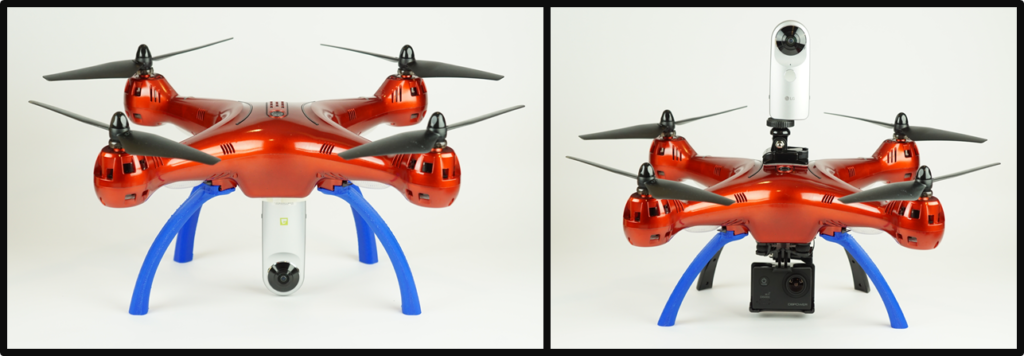
We added a spot for a small screw that can be used on any of these rail systems to keep the camera attachment from sliding off the drone. To complete the assembly, you will need a 1/4-inch long 1/4-20 socket-head cap screw. You will also need a small screw, like the extras that come with many of these drones. Make a trip to Ace Hardware if you don’t have either of these screws sitting around.
You can download the file for this 3D print with the link below, then select “Check Out”. If you are not sure how to get 3D printed parts, learn about that in this article that we wrote on how to do just that.

A GoPro accessory kit includes lots of ways to mount your camera to almost any surface. Most don’t come with an adapter with a male tripod thread, so you will need to buy that separately.
If you put the camera under drone you will need some longer legs. We adapted these long Phantom legs to the Bugs 3. The same legs will work on older Syma X8 models.
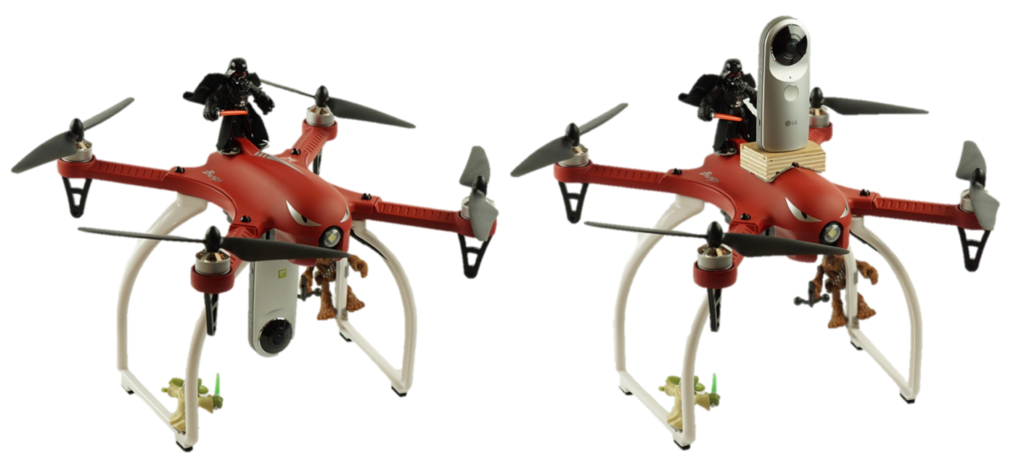
Longer Syma Legs
If you have a newer Syma X8S you should 3D print our extended legs which are available for free download. Learn more about them here. You can download add the files to your downloads cart with the button below. You can use these same swept-back legs for capturing video from a GoPro or other action camera without the legs obstructing the view. Read more about that upgrade here.

Just for Fun
Unless you use two separate cameras, there is no way to completely eliminate the drone from your footage. You might as well have some fun and put some action figures on your drone like we did. We just couldn’t help ourselves.

Half Chrome LG 360 Cam Review Video
Make sure you see this camera in action including a live demonstration of some of its features.
Haven’t seen enough? Take a tour of a resort on the Riviera Maya including some additional 360 drone footage.
Ready to check out some other drones?
Half Chrome Drones has you covered. Maybe you want an aerial photography drone, or maybe you want a fun toy. Want FPV? We’ve developed an advanced system to match you to the right drone. We call it our Half Chrome Drone Cipher™, go check it out. We also are constantly updating our Best Drones Now page to help you stay current.
Maybe you want us to do the work for you???
We’ve flown, crashed and taken pictures with a ton of drones. You want to know which one we think is best? Sure. Are you on a budget? Of course. We have three great articles breaking down the best drones in your budget. Check them out.
Disclosure:
This website contains affiliate links, which means we receive a commission if you make a purchase using these links. For full details visit the disclosures and disclaimers page.
- Beginner
- Discounts
- Wedding
- Youth
















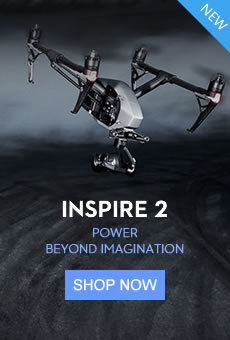
Pingback: MJX Bugs 2: The Versatile Bugs 3 Gets an Upgrade | Half Chrome Drones