Do you want to create a drone that can take steady videos and sharp photos similar to those from more expensive drones like the Phantom 4 Pro, but spend less than $200? That’s what we did. Check out our footage from the beautiful Maya Rivera.
We might just have a solution. If you already have a GoPro it is less expensive than you might think. Heck, if you already have the drone and an action camera you could get it done for less than $50.
You Need a Drone
We have had success mounting an action camera on the Walkera gimbal to a Syma X8S, X8W and an MJX Bugs 3. The Syma models don’t have the power that the brushless Bugs 3 does. With a payload capacity of just about 300 grams (0.66 lb), the Syma X8 drones struggle to accelerate with the 200-gram gimbal-camera setup.
We would highly recommend using a more powerful drone like the MJX Bugs 3. If you are determined to use a Syma, we’d recommend you remove any unnecessary parts to lighten it up and you should find a way to pull 7.4 volts directly off of the drone board rather than add the extra weight of another battery to power the gimbal.
Expect much shorter flight times with your Syma. The Bugs 3, on the other hand, barely seems to notice the extra weight of the additional gimbal and camera. With a payload capacity of close to 700 grams (1.5 lb), the Bugs still flies well and it has a reasonably long flight time even with the extra payload.

MJS Bugs 3
The MJX Bugs 3’s brushless motors are quiet, powerful and efficient. It will give you significantly better flight time than the Syma or any other brushed motor drone. On a good day, you’ll get nearly 20 minutes of flying fun (without the added weight of a gimbal). This drone is fun and fast, but extremely versatile. Good luck finding a more inexpensive brushless motor drone.
Add a Gimbal
The Walkera G-2D brushless gimbal is an awesome addition to any drone that can carry it. For less than $50, it is the most affordable way to get an electronic gimbal in the air on most drones. In a recent post, we discussed how you can the upgrade your Syma X8S to an action camera, like a GoPro, with the addition of a simple isolation mount. In this article, we cover how you can take it to the next level and mount the Walkera 2-Axis gimbal.
Add a Camera
Many people already have an action camera. The most popular and highest quality are GoPros. The GoPro Hero 5 is an awesome camera, but it doesn’t come cheap. If you are looking for a more inexpensive alternative there are a handful of good action cameras that you can pick up for under $100. If you are looking for really awesome footage consider adding a 360° camera like the LG 360° camera we used with the Bugs 3.
The Legs
The Walkera gimbal hangs lower to the ground and you will have to extend the legs on your drone so that you can land it safely. You have two options. You can purchase some wide Phantom 2 legs, they attach easily to most Syma X8 models as well as the MJX Bugs 3. If you have an X8S model you will have to 3D print the legs. If you are looking for ways to access a 3D printer then check out our article on the topic here. We found that the legs printed pretty cleanly and they snapped in nicely to the bottom of the Syma – no screws required! We designed the legs ourselves, you can add the files to your cart by clicking on the link below. Then click again to checkout or continue reading and checkout later.
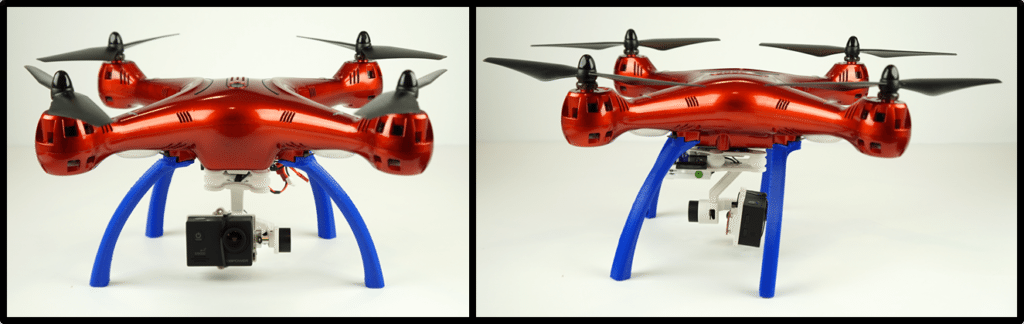
The legs are wide enough that they can’t be seen, even by a GoPro set in “wide” mode, which has a very wide 122° horizontal field of view.
The Gimbal Adapter
The Walkera gimbal comes with a T-slot rail to attaching it to a drone. Unfortunately, this rail isn’t compatible with either the Syma X8 or the Bugs 3. We designed a 3D printable adapter that works on either drone. The adapter snaps nicely into the Syma but you likely want to tighten a screw in to secure it better to a Bugs 3.
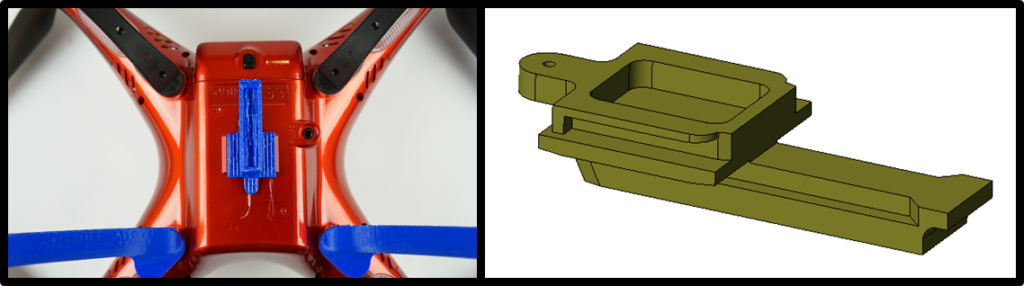
The Upgrade
We’ve created a list of everything you will need to get this done. Click here for quick access to all of these things. We created an Amazon aStore so you could conveniently find everything you would need.
- Drone(We recommend the MJX Bugs 3)
- Walkera G-2D gimbal
- Action camera (GoPro Hero5 is awesome, but there are inexpensive alternatives)
- Leg extensions (Phantom wide or 3D printed)
- Gimabl adapter (3D printed)
- Extra 7.4v battery for gimbal (or tap into drone battery)
- Tools (zipties, screwdrivers, tape)
- Optional FPV camera
If you choose to use the Syma you will need to 3D print the snap-on legs and the gimbal adapter to connect the gimbal to the drone. If you opt for the more powerful Bugs 3 you will only need the adapter or maybe you can come up with an alternative. If you don’t own a printer, check out our article that tells you where you can print some parts for little to no cost. If you have an older X8 model you can perform a similar upgrade, read about that here.
To power the gimbal you’ll need a 7.4v battery or you could tap into the drone’s battery to save the added weight of a battery. Depending on what camera you use, you may need to balance the gimbal with a small weight. You can use the added weight or be creative with a coin or two.
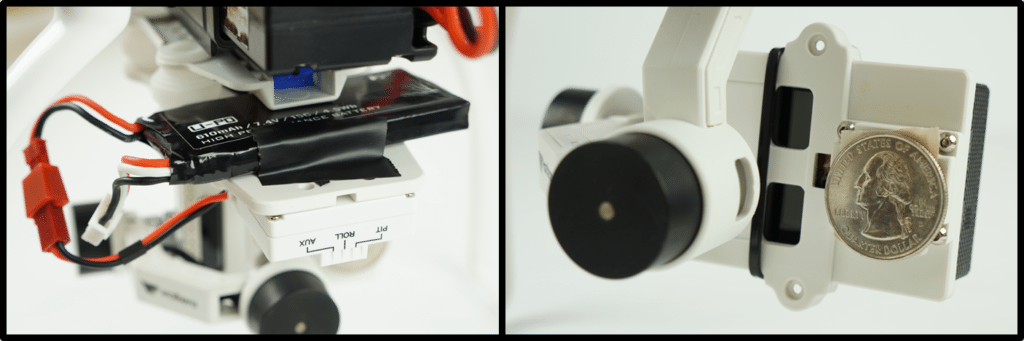
Wrap-Up
If you already have a GoPro it is hard NOT to build this setup. It is easy, will cost you less than $200 and will give you footage that can rival more expensive drones. The biggest drawback is the lack of FPV, but again there is a pretty simple solution – you can add an FPV camera. With a 5.8 GHz FPV camera you can see the view of the drone using an FPV headset or monitor.
Interested in upgrading to a new drone?
Half Chrome Drones has you covered. Maybe you want an aerial photography drone, or maybe you want a fun toy. Want FPV? We’ve developed an advanced system to match you to the right drone. We call it our Half Chrome Drone Cipher™, go check it out. We also are constantly updating our Best Drones Now page to help you stay current.
Maybe you want us to do the work for you???
We’ve flown, crashed and taken pictures with a ton of drones. You want to know which one we think is best? Sure. Are you on a budget? Of course. We have three great articles breaking down the best drones in your budget. Check them out.
Disclosure:
This website contains affiliate links, which means we receive a commission if you make a purchase using these links. For full details visit the disclosures and disclaimers page.


Pingback: Walkera G-2D Gimbal: An Affordable Way to Get Stable Footage | Half Chrome Drones
Pingback: Upgrade Your Drone with a 360° Camera | Half Chrome Drones
Pingback: Force1 F100: A Sleek and Powerful Brushless Quad | Half Chrome Drones
Pingback: If You Want to Take High-Quality Aerial Photos, Start Here | Half Chrome Drones