The new Syma X8S models are a nice upgrade from the original Syma X8 models. While the X8S does not fold up like a DJI Mavic, it is the first drone we have seen that completely snaps together in about 1 minute. The 1080p camera that is available with some of the models is pretty good, but you will likely want to improve the field of view and video quality of your Syma X8S with a better camera like a GoPro or an alternative less expensive option. Here we discuss the upgrade to a simple isolation mount that easily snaps onto the bottom of the drone. In an upcoming article we will review how to upgrade to the Walkera 2-Axis gimbal.

The Upgrade
Here we provide the simple instructions and all the downloadable CAD files that you will need in order to do this yourself. You will need to 3D print the snap-on legs. If you don’t own a printer, check out our article that tells you where you can print some parts for little to no cost. If you have an older X8 model you can perform a similar upgrade, read about that here.
The Camera Holder
Like the Syma X8 models before it, the Syma X8S models come with simple snap-in camera mounting features. There are inexpensive options on Amazon for camera mounts. We have had success with this one, but you will also want to pick up some zip ties. We recommend a zip tie in all four of the isolation mounts to keep the bottom half from flying off in a crash. Weather stripping, foam tape, or other foam under the camera will make it more secure and a final zip tie around the camera will provide some piece-of-mind. If you don’t have an action camera yet we have shown that the GoPro has the best image quality on the market. But there are also great inexpensive cameras available. For a full list of Syma X8 accessories, check out our article here, which has an easy-to-use Amazon aStore that includes all of the items mentioned above.

The Legs
These legs must be 3D printed, and we recommend a durable material like ABS plastic. If you are looking for ways to access a 3D printer then check out our article on the topic here. We found that the legs printed pretty cleanly and they snapped in nicely to the bottom of the Syma – no screws required! We designed the legs ourselves, you can add the files to your cart by clicking on the link below. Click again to checkout or continue reading and checkout later.
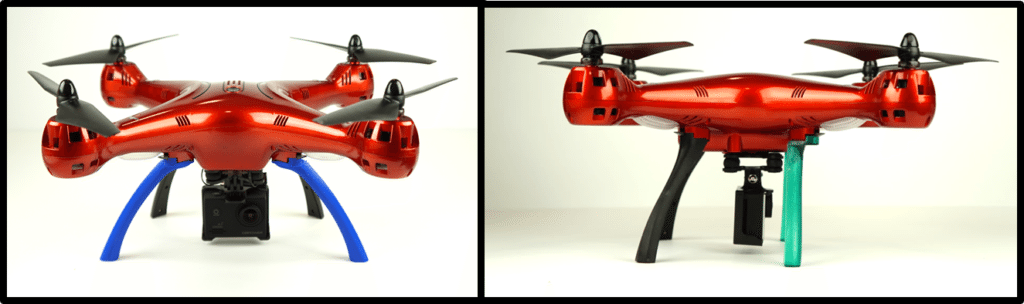
Just like the original factory legs, our front legs snap easily in and out. You can use the original legs in the back of the drone where they can’t be seen by the camera. The legs are wide enough that they can’t be seen, even by a GoPro set in “wide” mode, which has a very wide 122° horizontal field of view.
Wrap-Up
Congratulations, you now have a top-notch camera on a drone. This upgrade could cost you as little as $10 depending on what you already own or have access to. You could choose to skip the 3D printed legs and go with “narrow” mode on your GoPro, but we recommend getting the most out of your camera with a fully immersive wide camera angle. For your convenience, here is a short list of the items you need for this upgrade, click on the links for the latest pricing. For an easy way to add all the items to your Amazon shopping cart, check out our Syma X8 aStore.
- Camera: Top-notch GoPro, or something lower cost.
- Camera Isolation Mount
- 3D Printable Wide Legs
- A few tools: Zip ties and foam tape if you don’t already have some.
Interested in upgrading to a new drone?
Half Chrome Drones has you covered. Maybe you want an aerial photography drone, or maybe you want a fun toy. Want FPV? We’ve developed an advanced system to match you to the right drone. We call it our Half Chrome Drone Cipher™, go check it out. We also are constantly updating our Best Drones Now page to help you stay current.
Maybe you want us to do the work for you???
We’ve flown, crashed and taken pictures with a ton of drones. You want to know which one we think is best? Sure. Are you on a budget? Of course. We have three great articles breaking down the best drones in your budget. Check them out.
Disclosure:
This website contains affiliate links, which means we receive a commission if you make a purchase using these links. For full details visit the disclosures and disclaimers page.
- Beginner
- Discounts
- Wedding
- Youth
















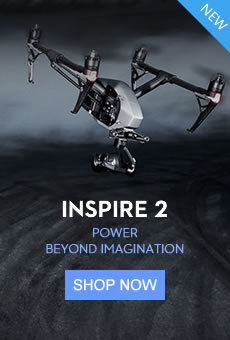
Pingback: What is the Best Drone Under $100 for 2017? We Put 6 Drones to the Test