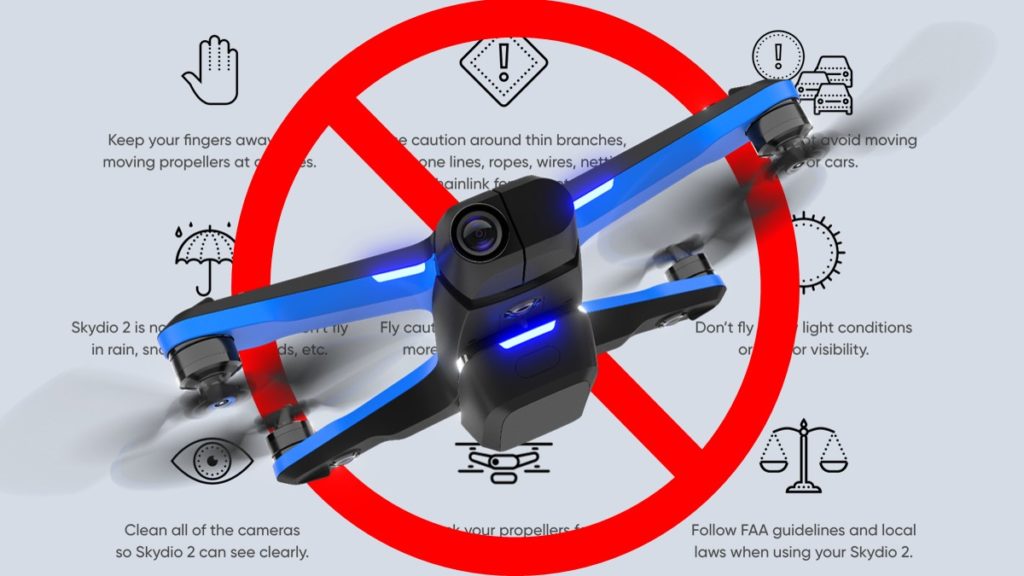If you have not heard, the new Skydio 2 drone comes with a great camera and an even more amazing warranty. Skydio is so confident that their new drone isn’t going to crash that they will replace yours if it is damaged in a crash. But before you fly (or buy) your own Skydio 2, you better read the fine print. I have done it for you, here is what you need to know. Spoiler alert: don’t sell your Mavic just yet!
A one-year warranty
The first thing to know about the Skydio 2 warranty is that it only applies for one year. They don’t exactly make this obvious in the promotional material on the Skydio homepage.
“And we stand behind Skydio 2 with a simple promise: if you’re operating your Skydio 2 within our Safe Flight guidelines, and it crashes, we’ll repair or replace it for free. It’s that simple.”
Well, almost that simple. That offer is only good for 1 year. The very responsive and helpful people at Skydio cleared up any confusion on this matter in a written response.
“…Just to be clear our warranty is for 1 year and does not extend beyond that. We will continue to support our customers with repairs and replacements after the warranty for reasonable prices…”
Well, at least it sounds like repairs after 1 year will not cost an arm and a leg. From what I have seen so far, Skydio is more dedicated to customer support than any of the other big names in drones, so I’d bet they are pretty accommodating.
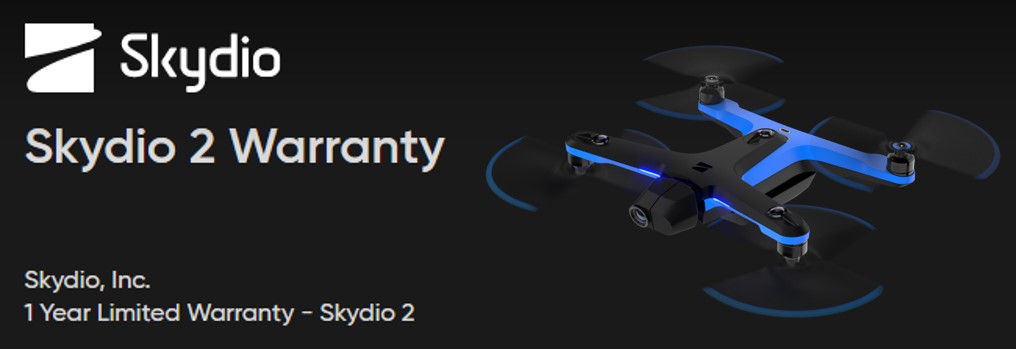
The Safe Flight Guidelines
At the time of publishing this article, Skydio still has not released what their “Safe Flight Guidelines” actually are. They are not even consistent with what they call them. Presumably, they are the same thing as the “Safety and Operating Guide” that is referred to in the Skydio 2 warranty. My help desk contact, John, confirmed for me that the Guidelines are not yet complete.
“We will release more material as we prepare to ship out the first drones.”
That’s OK because we can get a really good idea of what the guidelines will be from the information we find on the Skydio website and from the Guidelines for the original Skydio R1.
Don’t fly the Skydio 2 at night
By far the biggest limitation from Skydio is the daylight requirement. This does make a lot of sense – the world’s best autonomous flier can’t avoid what it can’t see. The Skydio app will give warnings when it thinks the lighting is insufficient to fly.
It is not yet clear yet if the Skydio won’t fly at all at night or if you will just be out of warranty if you crash at night. It also is not clear if you can turn off obstacle avoidance, which you might want to do when flying in low light. Either way, the Skydio 2 warranty does not cover you if you fly in the dark.
Shiny Objects are NOT your friend
Skydio warns that reflections confuse their obstacle avoidance. It seems to me that the most frequently encountered reflective surfaces outside are glass-covered builds and small bodies of water on a windless day…
…And windows, like on every house and building in the world. So, don’t get too close to those either. Will they honor the Skydio 2 warranty if your drone drifts into a skyscraper in broad daylight? Time will tell.
Given Skydio’s promotional videos, they do seem to encourage flights over water. When you do fly over water, make sure you have a strong GPS signal to help keep your drone out of the drink.
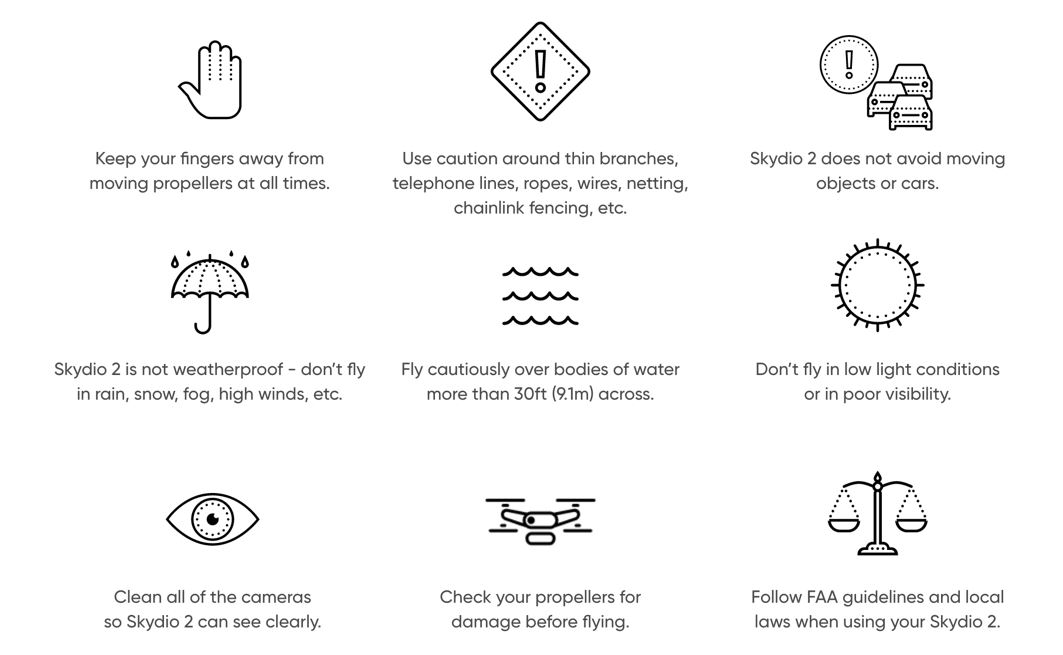
They Skydio 2 can’t see thin structures
I’ll let Skydio speak for themselves on this one:
“be extra careful when flying in environments that contain thin branches, telephone or power lines, ropes, netting, wires, chainlink fencing, transparent surfaces like windows, or reflective surfaces like mirrors”
With three cameras always able to see any obstacle, the Skydio 2 is bound to outperform the original R1. Even with improved cameras and algorithms, it seems thin structures are still an Achilles heel for the Skydio 2, and flying recklessly near them may void your warranty.
A 20-foot radius?
From Skydio’s online information:
“When launching from the ground, Skydio 2 should have at least 20 feet of clearance in every direction (including above), meaning the launch area should be clear and free of obstacles.”
What?! Am I to take from the italicized use of “ground” that you can hand launch in tighter spaces? 20 feet (about 6.1 meters) is a pretty punishing limit. How easy is it to find a 40-foot clearing to take off in? I’m waiting for clarification from Skydio.
UPDATE OCTOBER 21, 2019
My friend John at Skydio replied to my question regarding the 20-foot radius:
“It’s to be extra safe. When Skydio is taking off or landing obstacle avoidence is not on. So we ask for you to really make sure that there is enough space for it. Mostly above.”
So, we will see what is in the official Safety Guideline, but I sure hope my Skydio 2 is covered if I take it off when there is an object 10 feet away instead of the recommended 20. My guess is that Skydio would see a crash in this instance as an algorithm problem, not user error.
END OF UPDATE

Other ways to void your Skydio 2 Warranty
Dark, shiny, and thin were definitely the three things that jumped out at me when reading the information scattered around Skydio’s website. Here are some other things to avoid:
- Dirty cameras (Skydio will review your log files and can see if your cameras were dirty or damaged)
- Falling snow
- Fog
- Rain (duh)
- High wind
- Flying toward the sun
- Tight spaces indoors
- Using “Car Follow” on public roads
I’m not selling my Mavic 2 just yet
The Skydio night flight limitation is probably the most concerning for me. I can get some great pictures with my Mavic 2 Pro at twilight and even at night. I will not be flying my new Skydio at night, however. Don’t forget a couple of other physical limitations that I wrote about in this article.
I am super-pumped for my Skydio to arrive. I do think it will become an invaluable part of my kit. That said, I do not think it will replace any of the drones I already have. Depending on your needs, the Mavic and Phantom series drones are definitely still worth considering as your workhorse drone.

Disclaimer regarding the Skydio 2 Warranty
Notice to the reader: Skydio has not yet released its Safe Flight Guidelines for the Skydio 2. The warranty and guidelines are subject to change. This is not legal advice, refer to Skydio.com and Skydio help for official guidance. The following pages are some of the most relevant at the time of publishing this article.
- Where can I fly my Skydio 2?
- Skydio Flight Safety
- Skydio R1 Safety and Operating Guide
- What if my R1 Crashes?
- Skydio 2 Warranty
Thanks for visiting Half Chrome
Make sure you check out our YouTube channel so you can stay up to date with all things drone. Whether it is an aerial photography machine from DJI or a lightning-fast FPV racer we have you covered. We also use Facebook, Instagram, and Twitter to keep our readers and viewers up to date.
If you want to buy a drone we highly encourage you to use the links in the article above. By using them we’ll make a small commission but won’t cost you anything extra. It is how we are able to keep producing content for you. Check out our shop tab at the top for deals from Amazon, DJI, Banggood and more.

Make sure you check out some of our more popular pages like Best Drones Now, Aerial Photo Tips, Top Accessories and All Things FPV. Happy Flying.
Disclosure:
This website contains affiliate links, which means we receive a commission if you make a purchase using these links. For full details visit the disclosures and disclaimers page.